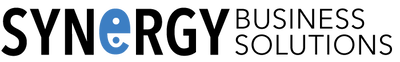|
Vertical Divider
DIY Technology EvaluationWorking with a trusted adviser can be the best way to navigate the often bewildering array of technology system options, but Synergy Business Solutions knows that for many nonprofits, it is difficult to divert any of your operations budget to your own infrastructure. Whether you’re evaluating software vendors or seeking to build your own system, the process follows the same essential steps. We hope the following outline can help start you on the path to find the best solution for your organization's needs. The DIY checklist provides a high-level framework for any evaluation and selection process.
1. DEFINE YOUR REQUIREMENTS Determining your own clear, cohesive vision of the problems to be solved and the capabilities needed is the critical first step. Pull together a stakeholder and evaluation team that include decision-makers and system users from all affected areas, which will help generate the buy-in needed for eventual implementation. Collect must-have and “wish-list” expectations; identify existing systems and processes to be replicated, replaced, or integrated; and focus on both functionality and usability features. We recommend striving for “80%” definition at this stage, and then further refining once you research the marketplace and learn more about vendor offerings. 2. DETERMINE EVALUATION CRITERIA Once your key requirements have been identified, list and rate or rank your priorities. Having the evaluation team reach agreement on critical features and show-stoppers prior to reviewing vendor offerings will make it easier to keep focused on your needs, and not become overly swayed by ‘bells and whistles’ — which may be unanticipated bonuses, but the system must first meet your fundamental requirements. Include functional, technical, usability, and Total Cost of Ownership/vendor risk criteria. 3. DEVELOP A VENDOR "LONG LIST" Search and survey the market — there are an enormous amount of technology offerings available. Search for the key terms you’re expecting, and then read through a few websites for new industry terminology and buzzwords, and use those to expand your search. Don’t narrow your field too greatly at this stage — casting a broader net may help you locate unexpected gems. Leverage industry analysts like Gartner and software research sites like NTEN.org to locate potential options. Use a simple matrix to keep track of your research — company and product name, website, summary notes, and a brief checklist of major evaluation areas to see at a glance which offerings appear to address most or all of your requirements. 4. WINNOW DOWN TO A "SHORT LIST" Once you feel you’ve captured a broad section of potential options, sort through and dive into the details. Read through marketing materials, and definitely walk through any available online demos and screenshots. Read industry analyst evaluations, product review websites, and any information sources you can find. Reduce the list to a manageable 3-5 — any more than that and you have invited “demo fatigue”! 5. DEVELOP GUIDELINES FOR YOUR VENDORS Depending on the scale of your requirements, you can develop vendor guidelines or an RFP (Request for Proposal) and distribute to your vendor short list, and thus be able to evaluate written responses as well as in person interviews, or you can simply schedule in-person demonstrations. Each vendor will have a standard product demo to showcase their system. To ensure the vendor shows you what YOU need to see, we recommend developing guidelines and scenarios, such as simple Use Cases, that are specific to your organization's needs. Then include those in the RFP or provide well in advance to enable the vendor to customize their demo for you. (Note: a Use Case is a brief scenario that shows how the system is expected to be used in a common or real-world example.) While the demos will probably still be somewhat generic, requiring vendors to show their system in action in ways you expect to use it will give you a clearer comparison and a better sense of how each might fit your needs. 6. EVALUATE OPTIONS Communicate any new features or functionality you uncovered in your research (#4) to the evaluation team, and update your ranked priorities. Use your detailed criteria list and your scenarios and create a review matrix for the evaluation team. Give room to take notes as well as rank offerings (a simple key like 5: Fantastic, 3: Serviceable, 1: Weak or Non-Existent is easiest to use). During demonstrations, ask lots of questions, and try to evaluate each product on its own strengths, rather than the skill of the salesperson. Understand how configurable or customizable is the system — remember no existing solution will exactly match your needs, terminology, and workflow, and make sure that the vendor, your internal tech team, or a 3rd party integrator will be able to adapt as required. 7. MAKE THE DECISION Collect and consolidate reviews from your evaluation team — a set of hard numbers on the decision-matrix makes a good baseline for discussion. Add any additional information gathered from the vendor, such as preliminary pricing and scheduling, that may impact the decision. Schedule a meeting and allow the team to vocalize their key reactions, both pros and concerns. The evaluation team will need to feel confident they can explain the decision to the broader stakeholder group. They also are most likely to be your early adopters, and involved in the implementation — you want your evaluation team to be system champions, and their full participation in the decision process is the first step towards that goal. Once the decision is made you will need to negotiate an agreement with the selected vendor. Make sure you are comfortable with the vendor’s responsiveness during this part of the process, and be prepared to re-evaluate and move on to “Option 2” if necessary. Definitely talk to reference customers, and ask about their experience with both vendor and system post-sales — in negotiation, configuration, and ongoing support. Good luck and have fun! And if your budget allows, give Synergy a call -- helping nonprofits makes us happy. |